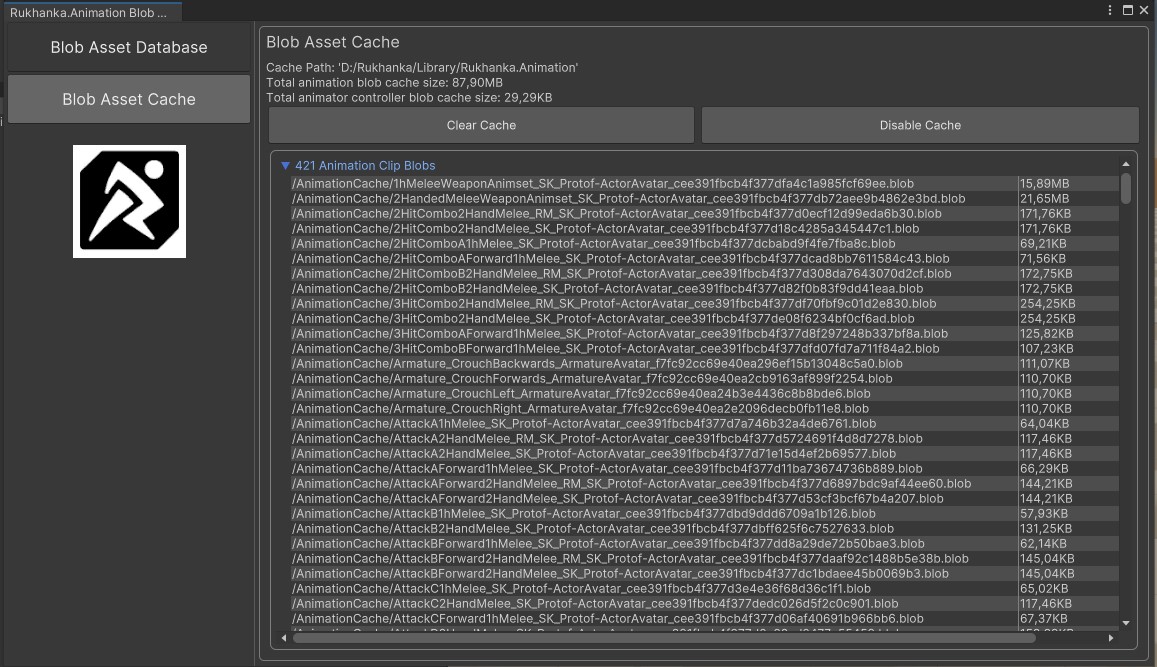Blob Inspector Dialog
Runtime Blob Information
All baked blob assets can be inspected with the Blob Inspector editor window. It can be found under Window->Rukhanka.Animation Unity Editor menu.
It contains detailed information about baked animation clips, animator controllers, avatar masks, rigs, and skinned meshes. The Blob Asset Database pane contains all runtime blob information for the selected world.
warning
Name and baking time fields will be only available in Debug and Validation mode
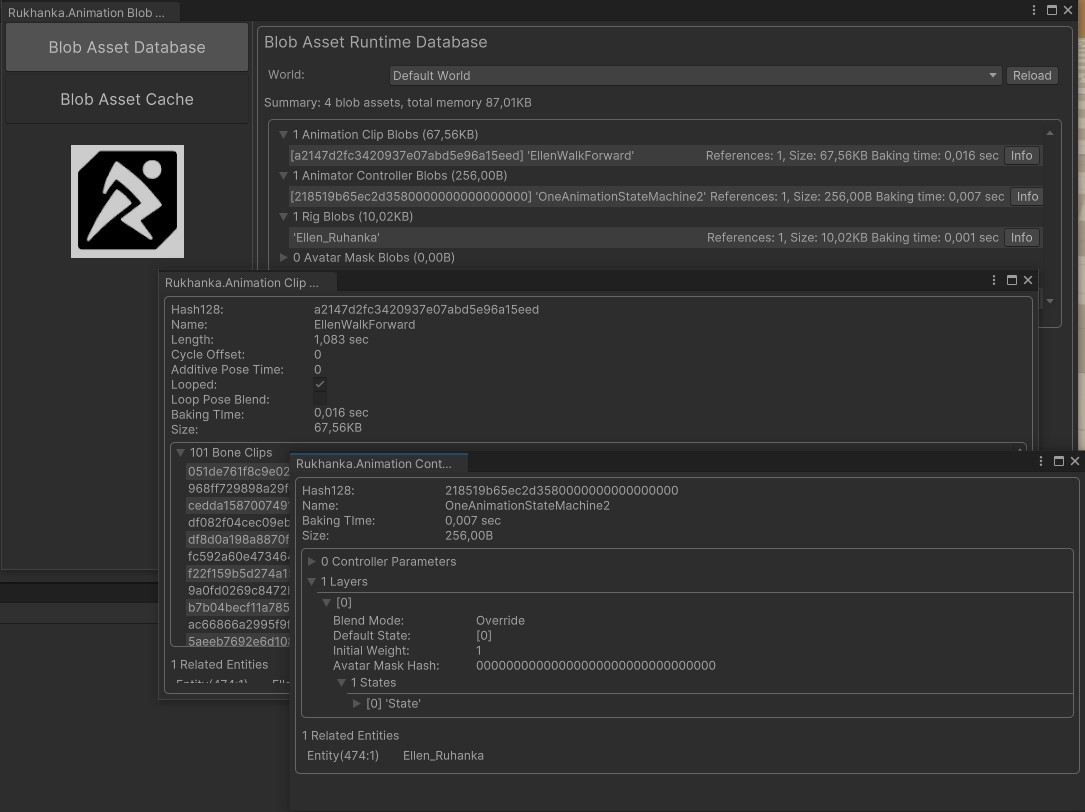
Blob Asset Cache
Rukhanka caches converted animation clip and animator controller blobs to disk. This will significantly speedup iteration times with open subscenes.